We Deploy Resilient Network that Scale Seamlessly
Superb Network Architectures Designed to Deliver Optimum Throughput Enterprise Networks Cybersecurity, Virtualization, Web Apps, Live-streaming, Next-Gen Technologies.
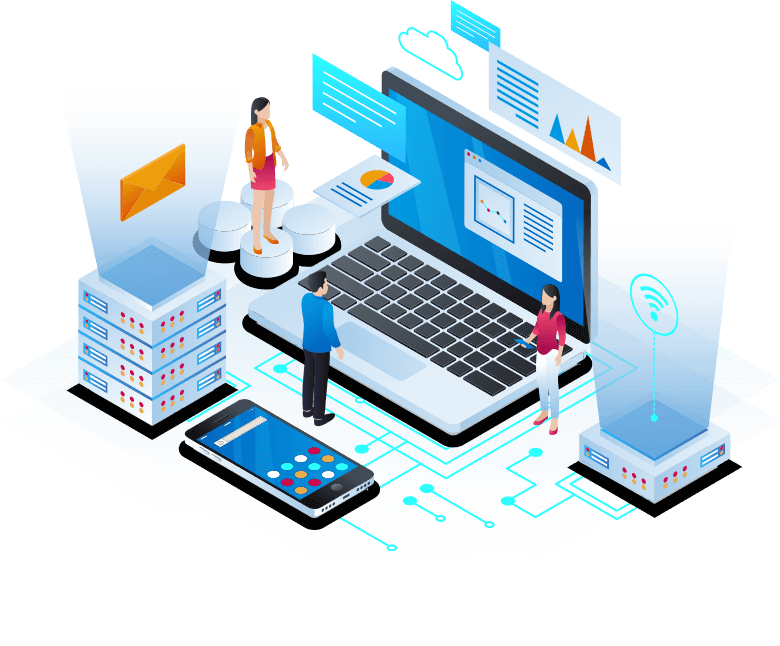
The information technology and communication unit (INTECU) was established in 1995 as an initiative to establish academic networks for Nigerian University after the International Centre for Theoretical Physics (ICTP, now Abdul Salam International Centre for Theoretical Physics in Trieste, Italy) hosted an Academic Computer Network project for developing countries. The outcome of the feasibility study conducted by an ICTP fellow made Obafemi Awolowo University the first node of the ICTP project in Nigeria.
INTECU is responsible for conceiving, designing and implementing ICT strategies for the university via the development of human capacity and provision of critical infrastructure and network services. The network over the years is one of the fastest growing networks in the following areas: Network Infrastructure designs and deployment, Network security, Database management, Software and Applications Development, PC assembling & maintenance, e-learning and Learning Management Software(LMS), Multimedia solution, Power Backup Solutions, ICT Research and Development(R&D), and training.
These expertise have been invaluable to the sister institutions around us, thereby making OAU the leading ICT university in Nigeria. The network has a campus wide area network consisting of a continually expanding fiber optic backbone, 29 intra networked subnet building and wireless access cloud for mobile users distributed across what is regarded as one of the most beautiful real estates in the world.

Superb Network Architectures Designed to Deliver Optimum Throughput Enterprise Networks Cybersecurity, Virtualization, Web Apps, Live-streaming, Next-Gen Technologies.
Digitalize the classrooms and lecture theatres through ICT Develop ICT-based learning and research within and outside the University community Develop hardware and software support for an e-learning environment
Make ICT a focal point in achieving even an all-round development in the University Improve upon the quality of graduates currently being produced by changing the orthodox mode of university education in Nigeria to an IT-enhanced e-learning system, thereby breeding a new generation of academics and professionals both now and in the future Make positive impacts on the channels of information and communication within the University system
Bandwidth Provisioning for Cyber-Cafes and Units such as Centre for Energy Research and Development (CERD), Library, PG College and Private Hostels
FREE Website Hosting and Domain Name Registration for all Departments, Units, Colleges and Faculties on Campus
Kaspersky Campus-Wide Antivirus Solution for all Academic Staff and non-Academic staff at a token price
Learning Management Systems and Voice over Internet Protocol for easier learning management and communication among staff and student
E-mail User Support Services Virus and Threat management VSAT Connectivity User Support Services Bandwidth Usage and Management
Equipment safety and protection Electronics Repairs Power Generation Services Renewable Energy
Learning Management Systems and Voice over Internet Protocol for easier learning management and communication among staff and student
We Provide state-of-the art Infrastructure to support and enhance Research and other Academic activities.
INTECU offer work experience and student-learning programmes for undergraduates at Polytechnics and Universities as well as Graduate work experience schemes. Some of the skills on offer include Basic Network troubleshooting schemes, Hardware Repair, LAN/WAN Network Design and Deployment, Wi-Fi Radio Installation and Configuration, Web Development and Electrical Power-Problem solving skills among others
First-Rate and Dedicated Professionals Providing top-notch Tecnical Support towards accelerated 21st Century Digital transformation on Campus








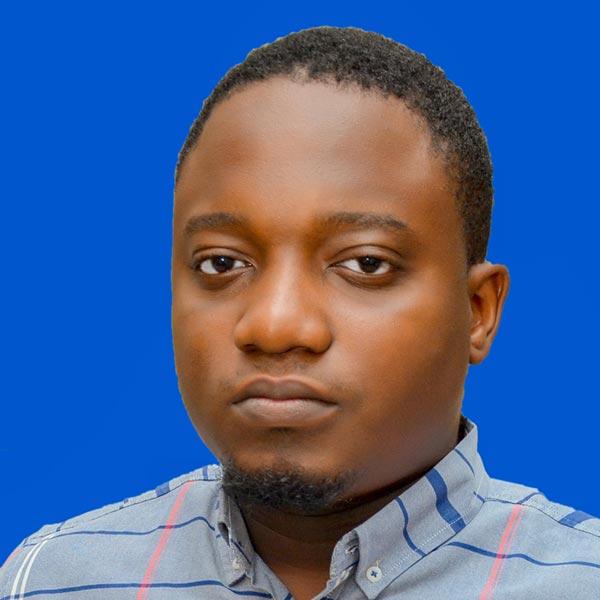







Access to the internet on OAUnet is provided via a login page (gateway.oauife.edu.ng). Users are required to provide a username and a password in order to be able to use the service. If the username and password are incorrect, the login page responds with several errors messages.
Possible Cause: You are already logged in on another device. Concurrent accesses(Logging in on more than one device at the same time) are not allowed. You did not logout on wireless before trying to use it on cable or vice versa. Confirm that you are not logged in on wireless (or cable) by connecting to the wireless or cable and typing: gateway.oauife.edu.ng If none of the above, then visit INTECU for a change in Login Password, somebody may be in possession of it.
Possible Cause: The server may be down, wait for few minutes and try again
Possible Cause: Your username or password may not be correct. Check and retype. If problem still persists, visit INTECU to confirm and reset password. You may have exhausted the maximum browsing hours which is 10 hours per day allocated to you. Kindly contact INTECU.
Possible Cause:
It means the number of hours bought has been exhausted. This is for those using INTECU Access cards/tickets.
N100 – 4hrs – 100mb
N500 – 14 days – 1G
N1000 – 1 month – 2G
Kindly come to INTECU for a change of Internet password. Never share your password: If you believe someone has learned your password, please change it immediately. INTECU has and will never ask her users to supply Username and Password online, therefore, be wary of scammers.
Make sure that both username and password are typed correctly. Type only your username without the domain name “@oauife.edu.ng” as depicted in the diagram below.
Open another browser entirely different from the one you mistakenly closed and open the mail.
Send mail to support@oauife.edu.ng stating your username ONLY e.g user@oauife.edu.ng To develop in line with the University strategic Development plan, a set of ICT policies that guide the development of ICT for the purpose of assisting the University to achieve her educational research, and public service function. Information
We Provide state-of-the art Infrastructure to support and enhance Research and other Academic activities.
Information Technology and Communications Unit, Obafemi Awolowo University, Ile-Ife, Osun State, Nigeira
intecu@oauife.edu.ng
+2348033517445